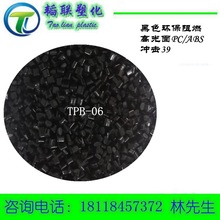Yes, there is a way to turn off the touch screen on your Chromebook. However, as of this writing, it's an experimental feature.
To access it, you'll need to navigate to chrome://flags in the Chrome browser. Don't worry; we'll give you a detailed, step-by-step guide on how to disable your Chromebook's touch screen in no time.
How to turn off touch screen on Chromebook
Total Time- 2 minutes
- A touchscreen Chromebook
Step 1:Open the Chrome browser.
Type in "chrome://flags."
 Credit: Kimberly Gedeon / Mashable
Credit: Kimberly Gedeon / MashableStep 2:Search for the word 'keyboard' in the Experiments window.
Find "Debugging keyboard shortcuts" and select "Enable" in the drop-down menu.
 Credit: Kimberly Gedeon / Mashable
Credit: Kimberly Gedeon / MashableStep 3:Click on 'Restart.'
Wait for your Chromebook to reboot.
 Credit: Kimberly Gedeon / Mashable
Credit: Kimberly Gedeon / MashableStep 4:Turn off touch screen with Shift + Search + 'T' combo
On some keyboards, the Search key is a white dot. On others, it's a magnifying glass. Now, if you try to touch your Chromebook's screen, it should be unresponsive.
 Credit: Kimberly Gedeon / Mashable
Credit: Kimberly Gedeon / MashableNote: We used the Acer Chromebook Spin 514 for this how-to.
 Opens in a new windowCredit: Kimberly Gedeon / MashableAcer Chromebook Spin 514
Opens in a new windowCredit: Kimberly Gedeon / MashableAcer Chromebook Spin 514TopicsHow-To