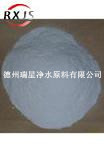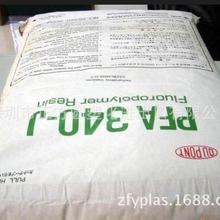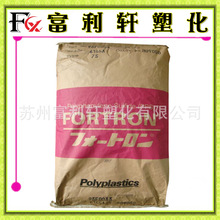One of the most useful benefits to having an Apple Watch is its ability to ping your iPhone. Phones are notoriously easy to misplace, forcing you to waste time searching for them when you're just about to head out the door. Fortunately, the Apple Watch has a button you can press that causes your iPhone to make a noise so you can find it.
This Apple Watch feature is relatively well-known. What's less well-known is that you can also make your lost iPhone flash its light to help you find it more quickly. This feature was originally intended to help people who are deaf or hard of hearing locate their phones, but there's no reason everyone else can't benefit from it as well.
Here's how to remotely make your iPhone flash its light so you can find it.
Related Stories
- iPhone 15 Pro is Apple’s lowest-rated Pro model ever — and we’ve got a hunch why
- Apple Watch imports to the U.S. may get banned — 3 reasons why
- Double Tap finally comes to Apple Watch Series 9 — here’s how to use it
- How to turn off Find My iPhone
- The iPhone 15 Pro's Action Button just got 1 new, very cool feature
- 30 seconds
- iPhone
- Apple Watch
Step 1:Press the side button on your Apple Watch to open the Control Center.
The side button is located on the right side of your watch, below the Digital Crown. Don't confuse it with the Action button if you have an Apple Watch Ultra. The Action button is orange, and on the left side of the watch.
Step 2:Press and hold the Ping your iPhone button.
The Ping your iPhone button is an image of an iPhone with waves radiating for either side of it. The important step here is to hold the button. Simply tapping it will only cause the sound to play without the light.
Your phone will make a sound to alert you to its location, while its flashlight will flash five times. It won't continue though, so you'll have to trigger it again if you still haven't found your device. Mashable's tests also found that the light won't flash if your iPhone screen is unlocked — though you probably won't need the flashing light if it is.
Featured Video For You
A brief history of the iPhone
TopicsAppleApple WatchiPhone