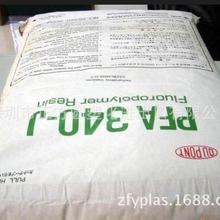You can set your destination to cheaper gas with the help of Waze and Google Maps.
The U.S. national average for a gallon of gas is $3.40 — and in places like Hawaii, California, and Pennsylvania the average is over $3.50, according to AAA.
Prime Day deals you can shop right now
Products available for purchase here through affiliate links are selected by our merchandising team. If you buy something through links on our site, Mashable may earn an affiliate commission.iRobot Roomba Combo i3+ Self-Emptying Robot Vacuum and Mop—$329.99(List Price $599.99)
Samsung Galaxy Tab A9+ 10.9" 64GB Wi-Fi Tablet—$169.99(List Price $219.99)
Apple AirPods Pro 2nd Gen With MagSafe USB-C Charging Case—$189.99(List Price $249.00)
Eero 6 Dual-Band Mesh Wi-Fi 6 System (Router + 2 Extenders)—$149.99(List Price $199.99)
Apple Watch Series 9 (GPS, 41mm, Midnight, S/M, Sports Band)—$299.00(List Price $399.00)
There are gas tracking apps like GasBuddy, but that requires a separate search on your phone. When you're already using Waze or Google Maps, it's much easier to find the cheapest gas near you. Both navigation apps have gas prices built in.
On Waze you can search for gas stations nearby or along your route. The prices (which have been crowdsourced by other drivers on the Waze app) are listed so you can see which stops will be the cheapest to fill up.
In the Waze app, the gas station option will show up below the search bar.
Click on the gas pump icon and you'll see all the stations. You can filter it by distance, price, or brand. To find the cheapest fill-up, go with price. Click on the gear icon on the top right on the gas stations list.
Once you've found the station you want, click on it and go — your navigation directions will lead you there.
 Find the gas icon.Credit: SCREENSHOT / WAZE
Find the gas icon.Credit: SCREENSHOT / WAZE On the hunt for cheap fuel.Credit: SCREENSHOT / WAZE
On the hunt for cheap fuel.Credit: SCREENSHOT / WAZEOn the Google Maps app, when you're in drive mode you can search along your route for gas stations. It'll show the prices at all nearby stations along with how far of a detour you'll need to take.
Click on search and click on the gas stations option and all the nearby stations will pop up along your route.
If you're not on the road, you can see where nearby gas stations are located from the main search bar. But the prices won't show up unless you are in drive mode.
 Gas station searching.Credit: SCREENSHOT / GOOGLE MAPS
Gas station searching.Credit: SCREENSHOT / GOOGLE MAPSApple Maps does show gas stations nearby, but it doesn't clearly state the price per gallon like Waze and Google Maps do.
When you click on the search bar it pulls up suggestions of things nearby like COVID-19 vaccines, hotels, restaurants, and gas stations.
 Apple Maps doesn't give as much gas info.Credit: screenshot / APPLE MAPS
Apple Maps doesn't give as much gas info.Credit: screenshot / APPLE MAPSBut for pricing information you'll have to head to the gas station and check out the prices for yourself.